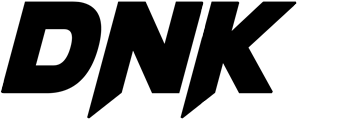We accept 3 payment options
- Cryptocurrency-BITCOIN
- Bank Transfer
- Apple Itunes Gift Cards
A. Cryptocurrency-BITCOIN
Please make your payment to our bitcoin wallet address (bc1q437zhhrm9rfsze486k9hvxq0ajp0hafnwxx4dq). Once you have paid, email a receipt of your payment to (thcvapeshopuk@gmail.com) alongside. your order number for confirmation and processing of your order.
You can buy bitcoin online from your preferred exchange like Binance, Coinbase, Crypto.com etc using your debit or credit card. To buy bitcoin from crypto.com, follow the step by step guide below. Click HERE to watch a 2 minute video of the process
Step 1: Download the Crypto.com app and Sign Up
Download the Crypto.com app from the App Store (iOS) or Google Play (Android).
Sign up using your email and go through the KYC (Know Your Customer) verification process. You’ll need a government-issued ID and possibly a selfie.
Step 2: Add a Payment Method
Open the app and go to the “Accounts” tab.
Tap “Fiat Wallet” or “Add Funds”.
Choose to fund your account using:
Bank transfer (AUD, USD, GBP etc.)
Credit/debit card
Note: Credit/debit card purchases may have higher fees than bank transfers.
Step 3: Buy Bitcoin
Go to the home screen and tap the “Trade” button.
Select “Buy”.
Choose Bitcoin (BTC) from the list.
Enter the amount you want to buy (in GBP or BTC).
Choose your payment method (card, fiat wallet, or crypto wallet).
Confirm the transaction.
Step 4: Store or Transfer Your BTC
Your purchased Bitcoin will appear in your Bitcoin Wallet in the app.
You can then transfer the equivalent amount to our Bitcoin Wallet ( bc1q437zhhrm9rfsze486k9hvxq0ajp0hafnwxx4dq )
Click HERE to watch a 2 minute video tutorial on the process
B. Bank Transfer
After checking out, email us a request for bank details to thcvapeshopuk@gmail.com. A site administrator will provide you with the bank details when we receive your email. Use the payment details you will receive via email to make your payment. Use strictly your Name as payment reference.
C. Apple Itunes Gift Cards
You can buy Apple Itunes Gift Cards from any shop (Aldi, Tesco, Sainsbury’s, Asda, Lidl etc) and use for your payment. You can also buy the gift cards online (e-codes) and use for your payment. The process is outlined below
Step 1: Locate a nearby shop that sells Apple Itunes Gift Cards (Aldi, Tesco, Sainsbury’s, Asda, Lidl etc)
Step 2: Go to the store and buy Apple Itunes Gift Cards worth your order. If your total order is £60, you buy £60 worth if itunes Gift Cards. Below is what the cards look like

Step 3: Peel off the patch on the back of the gift card to expose the barcode. Email us a photo of the Gift Card bar code alongside your order number for confirmation and processing of your payment. Email address is thcvapeshopuk@gmail.com. Below is an example of what you should send to our email

Buy Apple Itunes Gift Cards Online
If you do not have access to a store, you can buy Apple Itunes Gift Cards online from any online gift card retail outlet using your mobile phone. It’s easy and secured. The process is outlined below.
Step 1: Go to dundle.com or any other Apple Itunes Gift Card Online Retail Outlet. Click HERE to visit the GBP Apple Itunes Gift Card Section on Dundle
Step 2: Select the value of the Apple Itunes Gift Card you wish to purchase and complete the check out process
Step 3: Dundle will email you the 16 digit Apple Itunes Gift Card Code.
Step 4: Forward the email you receive from Dundle with the 16 digit Apple Itunes Gift Card Code to thcvapeshopuk@gmail.com alongside your order number for confirmation and processing of your order.